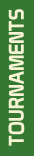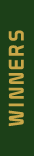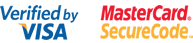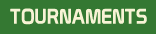Download
Your download will start automatically. If it doesn't, click here
To start playing poker, you must first download our software and create an account. Once your account is created, you may play for fun at any of the listed fun money tables, or make a deposit and play for real with your friends and pro's. Downloading our free software is quick and easy. Just follow the simple instructions below and you'll be playing in no time.
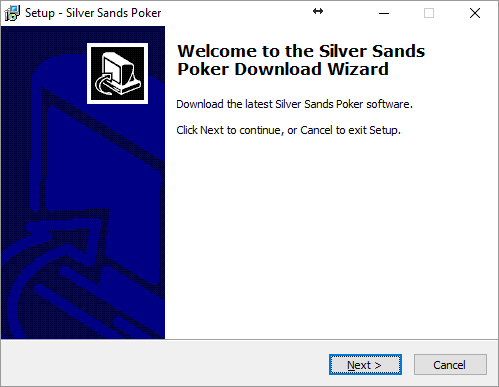
1. START DOWNLOAD
- Wait for the software to automatically download, or click the download link
- You will then be asked to save or run the program. Either run the program straight away, or choose to save the file and run it later.
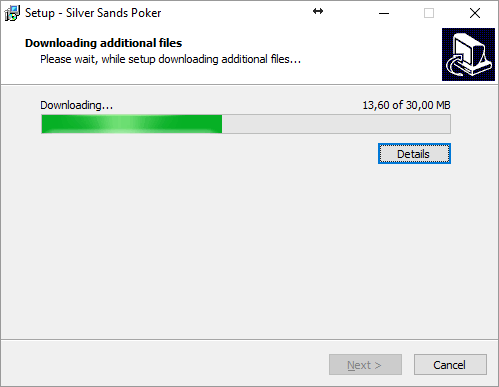
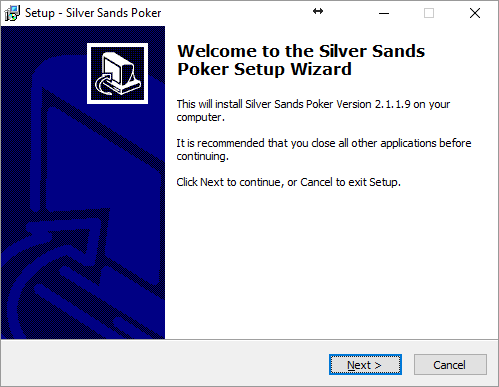
3. INSTALL
- Complete each step of the installation by clicking the "Next >" button.
- Once the software has installed, it will automatically start the Silver Sands Poker program.
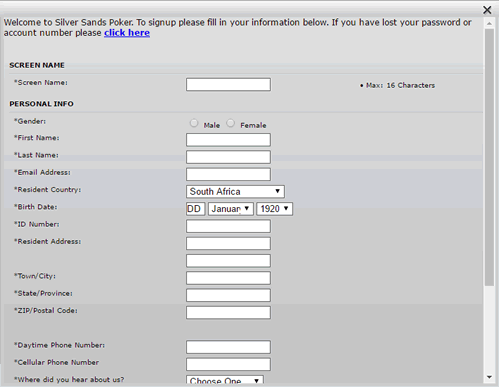
4. CREATE AN ACCOUNT
- Click the Signup Now button in the poker lobby.
- Fill in your personal account information and choose your Screen Name (this is the name which other players will see when you play). Please use the correct details, these will be needed to verify your age and account information. Once you have completed the signup make a note of your account number, you will use this to login to your account, and for support tickets.
5. PLAY FOR FUN
- Once you have successfully created your account and logged in, you can choose from any of our free table to test your poker skills against real players. Simply join any of our free tables marked in green.
6. PLAY FOR REAL
- Once you've decided to play for real, simply click the cashier button to make you first deposit, and take advantage of our signup bonus and other promotions.
- You can now play on any real Hold'em, Stud, or Omaha game, as well our daily tournaments and Sit and Go's.