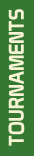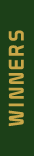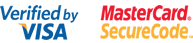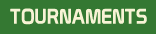How To Play 5-Reel 25 Line Slots
5-Reel 25 Line Slots
The object of Slots is to obtain winning symbol combinations from left to right by spinning the reels.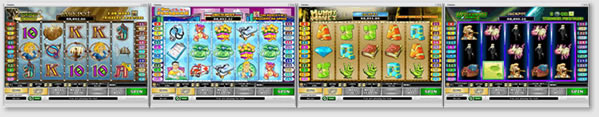
How to play the game:
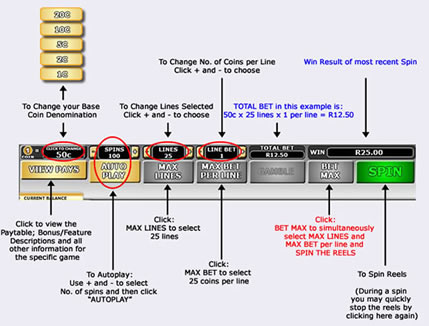
- A wagering coin denomination can be chosen by clicking the Click to Change denomination button in the lower left-hand corner of the screen.
- The number of Lines selected to play are chosen by clicking either the Lines – or Lines +. Each click of Lines + adds coins and the change in total amount bet is displayed under Total Bet. When the maximum number of Lines is reached, clicking the Lines + button again resets the number of Lines to minimum one Line, and vice-versa from minimum back to maximum if Lines - is continually clicked.
- Max Lines (25) may also be selected by clicking Max Lines
- The amount to bet per line (based on a multiple of the selected coin denomination) is chosen by clicking either the Line Bet – or Line Bet +. Each click of Line Bet + adds coins and the change in total amount bet is displayed under Total Bet. When the maximum multiple is reached, clicking the Line Bet + button again resets the multiple to minimum 1x coin denomination, and vice-versa from minimum back to maximum if Line Bet - is continually clicked.
- Max Line Bet multiplier (5) may also be selected by clicking Max Bet per Line
- Clicking Bet Max simultaneously activates 25 Lines at maximum Line Bet multiplier (of coin denomination) and spins the reels..
- Total bet per spin = Coin Denomination x Number of Lines selected x Line Bet multiplier.
- Clicking Spin spins the reels with the current selection.
- Reels can also be spun using the Auto Play function. Clicking + or – above the Auto Play button selects the successive number of spins to be enabled. Clicking Auto Play spins the reels.
Understanding the Game:
- Wins, for any number of symbol combinations, typically 3,4 or 5, from Left to Right on a defined Payline are paid according to the Paytable.
- Symbol Wins = Corresponding value in coins according to the Paytable (x the Line Bet multiplier selected).
- Scatter Wins = Corresponding value according to the Paytable (x the Total Bet in coins).
- Wild symbols can substitute for other symbols – where applicable, and according to the rules and exception symbols, which may differ for each game.
The Paytable can be accessed via the Info Pages by clicking the View Pays button which will open reference screens describing the different game components.
- Simultaneous winnings for other different symbol combinations on different lines are added together.
- A win activates the Gamble button (if enabled) which, when clicked, opens the gamble page. Winnings can be doubled by guessing whether the next card will be red or black. Clicking Collect adds the winnings to the balance and returns to the slot reels.
- Gamble is disabled during the Auto Play function and free spins.
Info page/s:
· Clicking the Arrow Buttons at the lower centre of the screen enables navigating between the different info screens.
- 1st-Screen shows all the winning pay combinations (Paytable) for all the symbols.
- 2nd Screen provides more information on the Wild and Bonus symbols, information on any Features, information on any
----------- ---Progressive Jackpot (if applicable), as well as general rules relating to pay conventions. - 3rd Screen describes the Payline definitions.
- 4th Screen describes the Gamble feature (if enabled) and the doubling-up rules. It explains how to try to double
---------- ----winnings by gambling with them.
· Clicking Back on any info screen closes it and returns to the game.